Gone are the days when we would wait for weeks and months to receive our payments. With technology pacing so fast, digital money has become everyone’s go-to option.
Payment methods are crucial yet are most neglected when people start with freelancing. Your desired payment method not only depends on you but also on your client. With so many platforms to choose from, it often gets troublesome to land on one.
Do not worry, we’ve got you covered!
How To Decide Your Suitable Payment Method?
For choosing a desirable payment method, we should consider the following factors
- Availability in your country and local currency.
- Low transaction rates.
- Low currency exchange rates.
- Needs of your business.
- Quick in transactions and with fewer chances of delays.
- User friendly.
- Pros and cons.

PAYPAL
Beyond any doubt, PayPal is the easiest, quickest, and most popular choice we have on the table. It started in 2002 and has seen tremendous growth in the last decades.
COUNTRIES AND CURRENCIES–200+ countries and 26 currencies
TRANSACTION FEES- It depends on your location. But an estimate is that you have to pay a 2.9% transaction fee (USA) and a fixed fee of USD 0.30.
The transaction fee is 3.4% of your transaction plus Euro 0.35, in the UK.
PAYMENT OPTIONS- PayPal Cash, PayPal Credit, Bank account, Credit/Debit Card, Pay with Rewards
SUITED BEST FOR- Freelancers that do not deal with digital goods.
ADVANTAGES
- Common Choice– Because of its popularity, there are high chances that your client is already well familiar with this method of payment. Freelancers on websites like Fiverr also use this platform.
- Quick money transfer- It provides a hassle-free and quick online transaction. However, in case of electronic funds transfer through e-checks, it takes 6 business days until they clear the check from the bank, and it shows in the recipient’s account.
- No registration- You do not have to register or have a PayPal account. Y check out. This makes the entire process uncomplicated without providing too much information.
- Tax deduction- If you accept your income through this platform you can show the PayPal processing fees for tax deduction after showing your account history for a year.
- Buyer Protection Policies- PayPal has some great policies for their buyers. You can ask for chargeback within 180 days if you feel the product/work produced by the seller does not meet your demand. It is almost likely that they will refund you.
- Recurrent Payments- PayPal allows the option of recurrent payments and autopay to multiple accounts at once.
DISADVANTAGES
- Unavailability in developing countries- PayPal does not offer its services in countries like Bangladesh, Pakistan, Zimbabwe, etc.
- Unfriendly seller policies- Even though PayPal offers some Seller Protection policies, some users point out that the decision for a chargeback is most likely in favor of the buyer. This may cause you to lose your funds or they can freeze your account.
- A disadvantage for digital goods sellers- The PayPal Seller Policies do not cover digital goods. Therefore, if you are in this service, it would be better for you to search for other alternatives.
- Suspend accounts- PayPal has very stringent rules and can suspend your account if they find you doing any suspicious activity. This is a downside because it freezes your accounts and you cannot use your funds for any transfers.
- Extra charges- You are bound to pay extra money for currency conversions if you are opting for cross-border transactions.
- Inefficient customer service- Many users have complained that their telephonic customer services are not efficient and lack in-depth knowledge of the system.

PAYONEER
Giant hubs like Amazon, Airbnb, Google, and freelancer website Upwork use this platform. Payoneer is very similar to PayPal and gives the latter a tough competition in the market.
COUNTRIES AND CURRENCIES–200+ countries and 150 currencies
TRANSACTION FEES-
For receiving credit card payments -3% of the transaction amount.
For receiving echecks- 1% of the transaction amount.
For SWIFT (wire) bank transfer- USD 15
For USD transfer to the US- 1.5USD
For local bank transfer–Up to 2% above the market rate on currency exchange rates at the time of transaction. Flat fee for USD, GBP, and EUR.
PAYMENT OPTIONS – ACH Bank Debit, Local Bank Transfer, Credit/Debit cards, Payoneer Balance
SUITED BEST FOR- Freelancers dealing with International Clients
ADVANTAGES
- Universal Option- Payoneer is available in 200+ countries, dealing with 150 currencies, and 4 million active clients.
- Receive free payment- You can receive your payment for free from other Payoneer accounts in USD, JPY, GBP or EUR
- Receiving accounts (in selected currencies)- Payoneer allows you to have receiving accounts in USD, EUR, GBP, JPY, CAD, AUD & MXN which allows you to pay zero fees when receiving in these currencies.
- Withdraw money- You can withdraw your funds and transfer them into your bank accounts directly.
- Quick fund transfer- Funds transfer is fast and can be received in 2-3hrs.
- Mass pay- This is a feature that buyers can use to pay multiple freelancers at once.
- Reminder to pay- Payoneer offers a feature to remind your clients to pay you. This comes handy for freelancers.
DISADVANTAGES
- Annual fee- This platform asks you to pay $29.95 for maintaining your Payoneer account (one with Payoneer MasterCard)
- High charges- You must pay 3% and 1% of the transaction amount when receiving a credit card payment and an e-check, respectively.
- ATM charges- Besides paying for a MasterCard, you must pay ATM transaction charges, which are about USD 3.

TRANSFERWISE
TransferWise is a London based company that deals with online money transactions locally as well as internationally since 2011.
COUNTRIES AND CURRENCIES–59 countries and 40+ currencies
TRANSACTION FEES- For transfer fees -0.3%-0.5% of the transaction amount with a fixed rate (up to $2)
For debit and credit card–0.15%-2% of the transaction amount*Transaction fees may vary depending on the country and currency.
PAYMENT OPTIONS – credit or debit cards, bank transfers, and direct bank debits
SUITED BEST FOR- Freelancers looking for money-saving payment methods
ADVANTAGES
- Local currency- You can now easily receive payment in your local currency.
- Mid-market exchange rate – There is no margin on the exchange rate and is the same as that shown by Google, for making cross-border transactions.
- No hidden fees- The fees you pay show up transparently on the website with very little to no hidden fees.
- Simple and easy- TransferWise is an accessible and informative website. They have made it in a way to provide clarity to the user regarding various issues like fees, currencies, payment options, etc.
- Mastercard–TransferWise offers you Debit MasterCard, which can be used for shopping and ATM transactions.
DISADVANTAGES
- Limited countries- TransferWise provides some great money saving options but does not provide its services in many countries.
- Delay in money transfers- TransferWise claims delivery in 1-2 days for funds transfer but certain customers complained that it may take up to 4 days for the same, for some currencies and countries.

STRIPE
Stripe is a US-based company, founded in 2009. It is a suitable option for an Internet business.
COUNTRIES AND CURRENCIES–100+ countries and 135+ currencies
TRANSACTION FEES-
For debit card/credit card- 2.9% + $0.30
PAYMENT OPTIONS – ACH credit transfers, ACH debits, Alipay, Gpay, FPX, credit/debit cards, etc.
SUITED BEST FOR- Small businesses and freelancers with basic technical knowledge
ADVANTAGES
- Easily integrated- A major benefit of Stripe, is that you can easily add the Stripe Checkout button to your website or invoicing software.
- Comparative low fees- When compared to others in the same platform, Stripe offers a lower transfer fee–2.9% + 0.30 USD
- Flexible payment options–Stripe offers many payment options that make it more accessible.
- User interface- The user interface makes it convenient and easy to use for users
- Detailed Dashboard- The dashboard provides detailed information. Most people have mixed views about this feature.
- Additional features– These include integrated fraud tools, dispute handling, and webhooks.
DISADVANTAGES
- Limited countries- Compared to the global reach of its competitors, Stripe is lagging as it provides services in selected countries only.
- Technical skills required- For first-time users and those who are new to the platform, it becomes a little tricky. Some technical knowledge can come in handy for accessing all the features that Stripe offers.
- Access time- Users have complained that it takes almost 2 days to access their funds.
- Not so popular- Undoubtably, Stripe is not as popular as Paypal and others. Therefore, it is highly likely that your client may choose the latter option as he/she might be familiar with it.
- Poor support quality- Reviews on many forums have pointed out the unresponsive customer service as a major downside.

QUICKBOOKS ONLINE
Quickbooks Online is a very popular accounting program that helps small businesses and freelancers. It has tools for online invoicing, expense tracking, etc. COUNTRIES AND CURRENCIES–Globally available and 150+ currencies
FEES- For freelancers, they have a monthly plan of $15 per month (currently at $7.5)
PAYMENT OPTIONS- credit/debit card, ACH bank transfer
SUITED BEST FOR- Small business with few employees and freelancers
ADVANTAGES
- Financial reports- Generating financial reports (P&L, balance sheets, etc.) according to your needs and evaluating them has become trouble-free.
- Invoicing- The online invoicing feature is very easy to use and is a boon for small businesses to track their sales. The invoice history helps to keep everything organized.
- Budgeting- This feature allows the company to set a budget and track their investments and revenues accordingly.
- Payroll- Payroll provides you with an effortless method to calculate and file your taxes and offer automatic check deliveries.
- Third-party apps- Quickbooks works well with 3rd party apps, which fulfills any need of the user which the former did not meet. You can even connect it with other online payment apps.
- Online Banking-You can connect your bank account, credit card, etc. to use for online banking. It prints checks for free.
DISADVANTAGES
- Not beginner-friendly- Many users have complained that they either had to spend hours understanding Payroll’s website or had to watch video tutorials. The financial jargon might make it difficult for someone new to the world of finances.
- Communication with banks- As pointed out by users, Quickbooks often takes some time to sync your credit cards and communicate with your banks.
- Customer Care–Customer service is not the best and needs a lot of improvement. Users have suggested that they should hire more qualified individuals who know about the system.
- Updates- To keep up with the lofty standards, Quickbooks upgrades its system. Every year it launches a new update, this can become pricey for some.
- Inventory Management- The inventory module is limited in the online version and needs more costing options.

SKRILL
Skrill, launched in 2001, is an e-commerce website that deals with local and international transactions.
COUNTRIES AND CURRENCIES–Globally available except a few and 40 currencies
FEES- Receiving is free of cost.
For depositing into Skrill account – 1% of the transaction
For withdrawing from Skill account to local bank- EUR 5.50
For withdrawing from Skrill account to Visa debit/credit card- 7.5% of the transaction
For withdrawing from Skrill account to Swiss bank- EUR 5.50
For currency conversion- additional 3.99% on top of the market rate
PAYMENT OPTIONS- credit/debit card, local bank transfer, Neteller, Bitcoin, and Bitcoin cash
SUITED BEST FOR- Gamblers, betting players and freelancers
ADVANTAGES
- Free for receiving- Unlike Paypal, Skrill offers no transaction/processing fees from the receivers.
- Security- Skrill has an excellent security system that allows transactions for even risky businesses like gambling, betting, etc.
- International Transfer- Transfer to an International Bank account is free unless there is any currency conversion
- Credit Fraud– Skrill provides fraud protection to its users.
- Cryptocurrency- With Skrill, you can buy and sell cryptocurrency. It deals with 8 types of cryptocurrencies, including Bitcoin.
DISADVANTAGES
- Con for inactive users- If you have resorted to other payment methods and do not log in or make a transaction once in a year, then Skrill will charge you 5 Euros/month withdrawn from your funds
- High exchange rates- Skrill costs you an additional 3.99% to their wholesale exchange rate. This can be expensive. TransferWise is a suitable alternative in this case.

GOOGLE PAY (GPAY)
Google Wallet and Android Pay got rebranded in 2015 as Google Pay. It is a secure payment app that allows free transactions, making it a favorable payment method.
COUNTRIES AND CURRENCIES- 30+ countries
FEES- Money transfer is free when done using GPay wallet and debit card
For money transfer using credit card–2.9% of the transaction fees
PAYMENT OPTIONS- credit/debit card, local bank transfer
SUITED BEST FOR- Freelancers, Public users for shopping, etc.
ADVANTAGES
- Rewards- GPay offers its users many rewards and cashback. You always get a reward for recommending this app to your friends/family.
- Multiple Devices– It works well on PC, tablets, Android phones, iPhone, and some smartwatches. This makes it easily accessible.
- Security– Google provides high security for all your transactions and does not allow you to open the app without entering an access code.
- Integration with Google services- Google Assistant can help you set reminders for Google payments.
DISADVANTAGES
- Hacking- Despite Google’s high security, users feel insecure. They fear that once their phone gets lost, it will be quite easy for hackers to get their information out.
- Availability- Although Google has increased its reach and is now linked with many banks, there are still some stores that do not accept Google Pay.
- Apple Users- Users have complained that some options are missing from the IOS app.
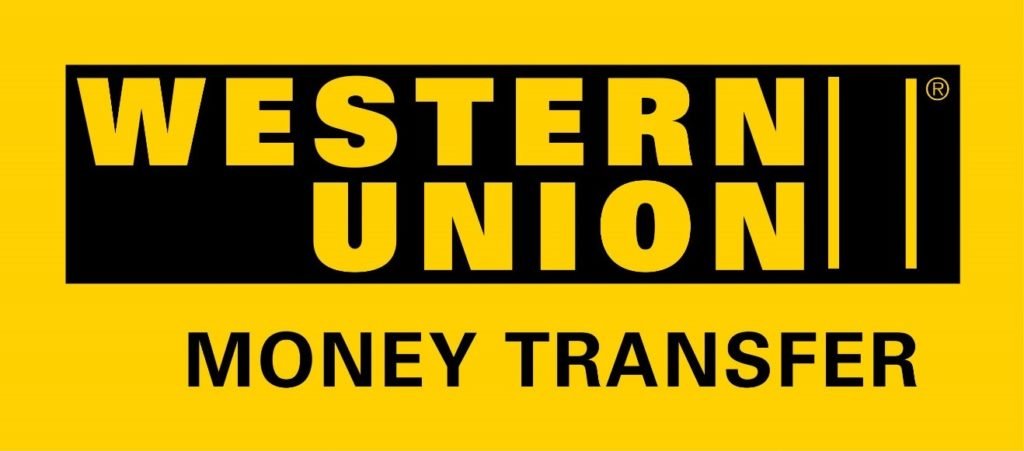
WESTERN UNION (WU)
It is often the oldest and most established payment option. Trusted and preferred because of its wide global reach.
COUNTRIES AND CURRENCIES- 200+ countries and 140+ currencies
FEES- It depends on the location, the mode of payment of both receiver and sender, and exchange rates.
Example (as of June 2020):
For a local cash transfer of $1000 in USA stores- Transaction fees-$25.00
For a cash transfer of $1000 from USA store to UK -Transaction fees- $58.00
PAYMENT OPTIONS- Credit card/debit card, cash pick up, bank transfer, wire transfer
SUITED BEST FOR- People dealing with international clients
ADVANTAGES
- Trustworthy- Western union has been in the market for decades and has built the trust of many customers.
- Universal Option- As the website claims, Western Union is available in about 200+ countries and has 150 million active accounts.
- Emergency cash- WU is one of the best options to send emergency cash to anyone and will reach in minutes.
- Locations- With more than 500k branches all over the world, it is available in the most remote areas as well. Many customers use this option to send over money to men in the Army.
DISADVANTAGES
- App- The android app has several complaints and is sluggish.
- High fees- With many options for international payments such as TransferWise which offer mid-market rates, WU comes out as an expensive option.
- Not enough transparency- It is not easy to understand pricing breakup through the WU website and margins for the exchange rate are not transparent.
- Chances of fraud- Scammers have often tried to get their hands on funds at the cash pick up stores.

MONEYGRAM
Moneygram is a close competitor of Western Union. It is based in Texas and was found in 1940.
COUNTRIES AND CURRENCIES- 200+ countries and 45+ currencies
FEES- It depends on the location, the mode of payment of both receiver and sender, and exchange rates.
For a local transfer in the USA
-sending through debit/credit card- $1.99 (plus 1% transaction fees for amounts greater than $200)
-sending through an online bank account- $1.99
For a transfer of $1000 from the USA to the UK
sending through debit/credit card-$14.99
sending through an online bank account- $4.99
PAYMENT OPTIONS- Credit card/debit card, cash pick up, bank transfer, wire transfer, mobile wallet
SUITED BEST FOR- People dealing with international clients
ADVANTAGES
- Without a bank account: You can transfer funds without having a bank account just with an ID card.
- App- Moneygram also has a mobile app that earlier had some issues but not anymore. It now has a fantastic rating on Apple Store.
- Rewards- Once you sign up for Moneygram Plus Rewards, you can get many rewards.
- Recurring payments- Moneygram allows you to the option of recurring payments and autopay.
DISADVANTAGES
- Not enough transparency- Much like WU, Moneygram is not very transparent about their exchange rates and transaction rates.
- Maximum limits- Compared to its other competitors, Moneygram has a low maximum limit of $13750 that can be sent in a single transaction.
- Expensive- A lot of other platforms offer lower costs of exchange rate compared to Moneygram.
- Payment Methods- Different payment methods are not available in every country.
Now that you have enough knowledge about the various online payment methods that are available, you can make a wise choice suiting the needs of your freelancing business.
Freelancing is one place where you may encounter many scammers. Helping you with that, here are some bonus tips that you may include in your practice to get paid for what you deserve.
TIPS FOR GETTING YOUR PAYMENT
- Professional Clients- The first and foremost step is to find authentic and trustworthy clients. Research about them. This also means that you need to have a chief brand value to pitch professional clients.
- Contract- You should sign a work for hire contract with your client to avoid any kind of scam. A legal document can save you in times of disputes.
- Upfront payment- If possible, make sure you ask for at least a 50-60% upfront payment right from the start. You should give them insights about the process involved in providing the desired product, the costs, and investment, etc.
- Detailed invoices- Make sure you make detailed invoices, making your hours and inputs very clear to your client.
- Invoice as soon as possible- Do not delay in sending your invoices. The sooner you send it, the sooner you get paid.
- Follow up after invoicing- Make sure you follow up on your clients after invoicing. They may not reply instantly. Send them reminders for payment.
